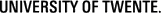Introduction
A geoprocessing workflow is made up of several geoprocessing functions and data which are coordinated through a workflow engine to achieve a certain objective.
Most scientific solutions require several geoprocessing functions and resources some of which cannot be provided by a single computing resource and therefore calls for distributed processing in the web in what is popularly known as grid computing. Workflows present a framework in which complex geoprocessing functions and geospatial data can be combined and executed automatically in real-time.
This exercise is intended to introduce the student to the concept of a geoprocessing workflow. At the end of this exercise, the student should be able to know the following:
- Understand WPS specification and operations (GetCapabilities, DescribeProcess, Execute).
- Use existing web processing services from WPS providers.
- Create their own web processing services.
- Pass data by value and reference to a WPS.
- Understand process chaining and build a GPW using process chaining.
- Visually model and execute a workflow from WPS using the WorkflowApp.
Getting Started
You are required to use a web server account for this exercise. A web server account provides you with a personal web accessible folder. If you don't have a web server account, then create one following the procedure in this link.
To start working, create a directory/folder called gpw inside your personal web accessible folder. For example:
\\gisedu.itc.utwente.nl\student\<<SNUMBER>>\gpw
One extra remark, when using the code in the listings of this exercise, remember that the dots [ • • • ] are there to indicate that there is more code, before and/or after the code shown in the snippet. Please DO NOT copy the dots to your files. As usual, lines with new or modified code are highlighted in yellow, while old code remains in white. The lines of old code give you a reference as to where to implement changes. To make this type of changes to your code, use the THINK-Copy THINK-Paste approach as discussed in the lectures.