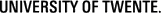$ python -m http.server
Serving HTTP on 0.0.0.0 port 8000 ...Or, for Python2:
$ python -m SimpleHTTPServer
Serving HTTP on 0.0.0.0 port 8000 ...In this message, Python tells you the IP address (0.0.0.0) and the port number (8000) it is
using for its webservices. So, if your file is named d3_template.html, you can get to this page via
http://0.0.0.0:8000/d3_template.html or http://localhost:8000/d3_template.html